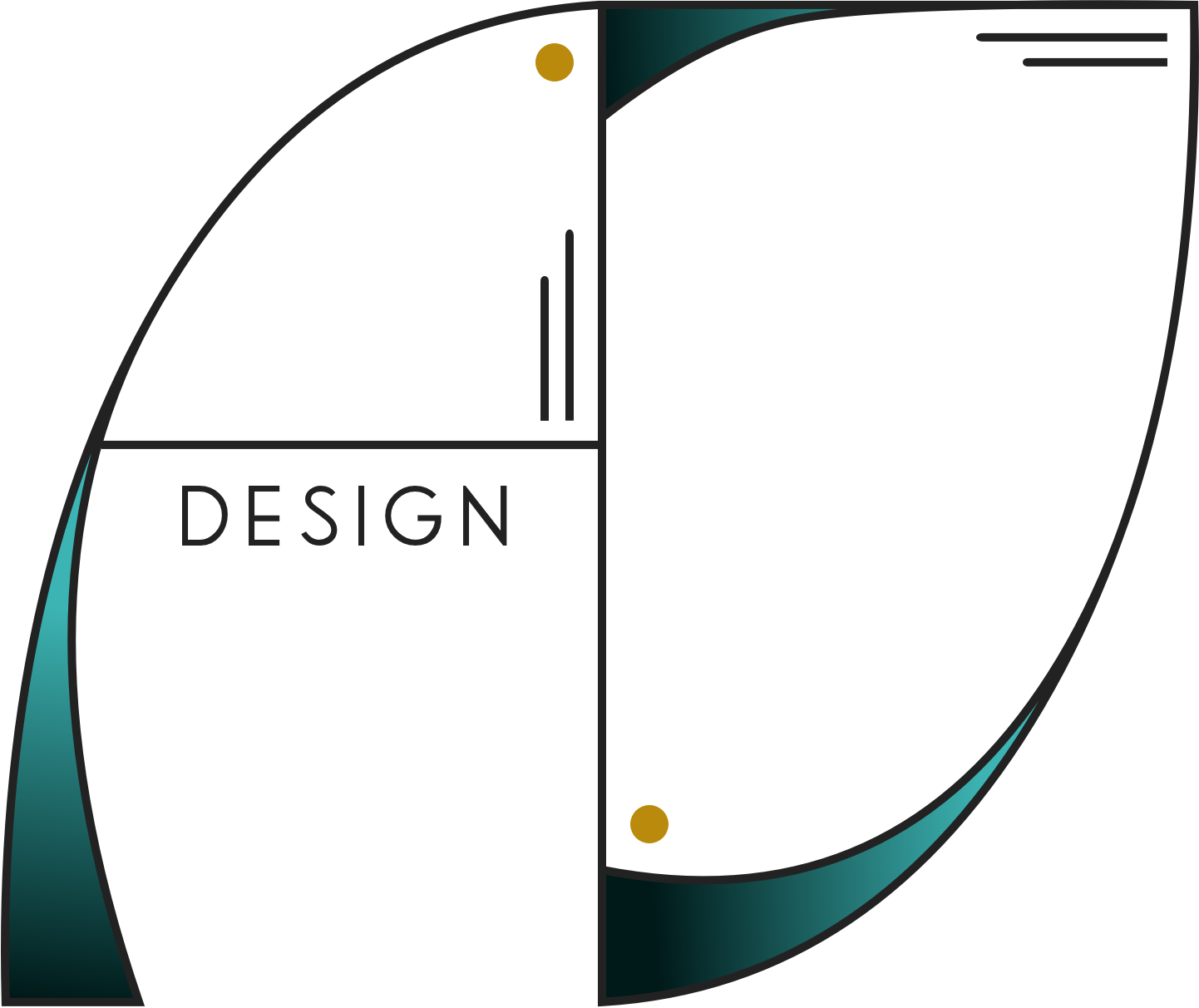LA County Fair Ticket Flow Redesign
Project Overview
The LA County Fair has been a So-Cal tradition since 1922, that offers a wide variety of food and entertainment options for the whole family. The website attempts to encompass every feature of the fair and the result is a cumbersome navigation structure.
The ticket purchase flow is particularly frustrating and confusing. The goals of this project were to draft a new navigation schema for the whole site, to identify key pain points and issues in purchase flow, and to find solutions that allow the user to complete the process as excited to go to the fair as they were when they began.
Role: UX Researcher & Designer
Project Type: Spec
Software: Lucid Charts, Excel, Sketch, Survey Monkey
Duration: 3 week sprint